Are you a maker that is
struggling with...
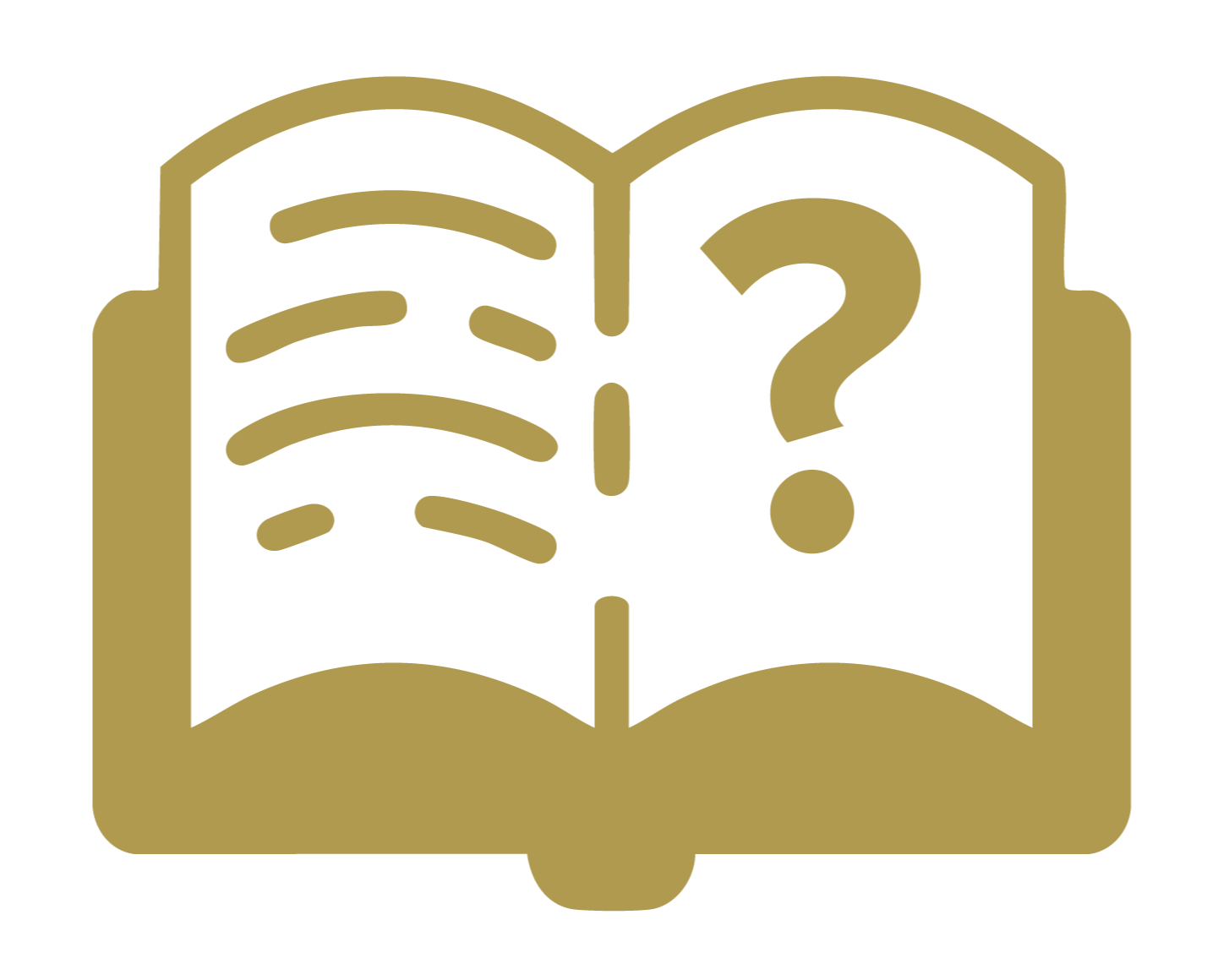
Learning how to Use Carveco
You're overwhelmed with how to get your idea all the way to a project created on your cnc.
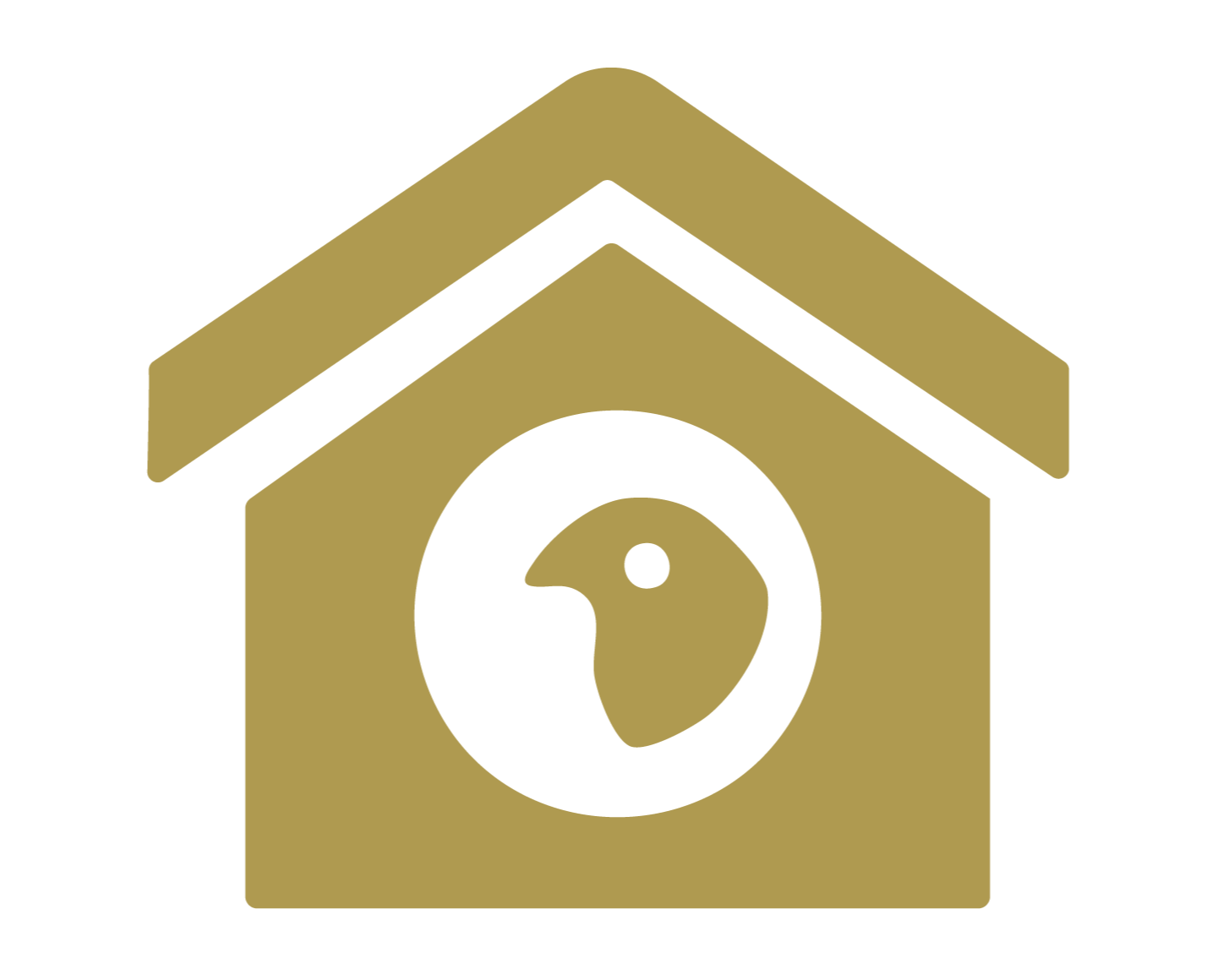
Making Your Own Projects
You've made a few cnc projects, but want to start making your own files with confidence.
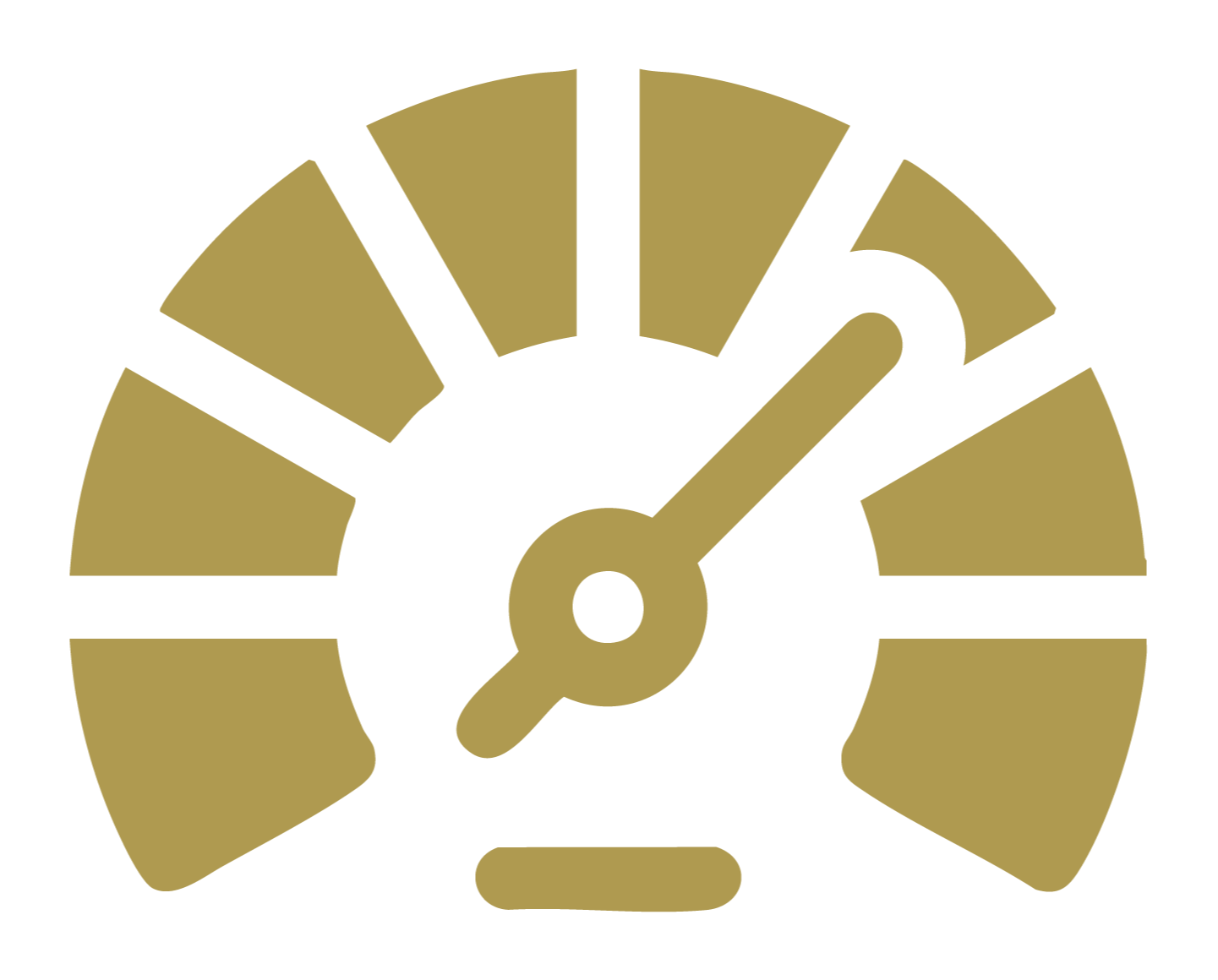
Optimizing your workflow
Occasionally you'll find the right tools or settings - but can not reliably duplicate it.
By the end of this course
you will:

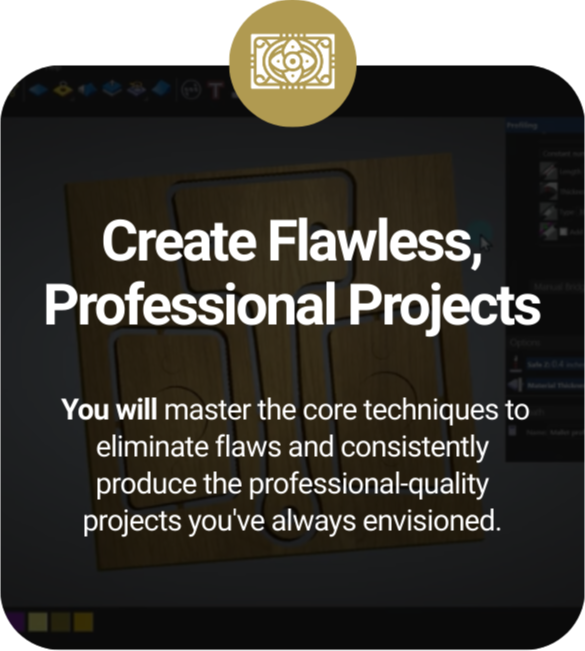
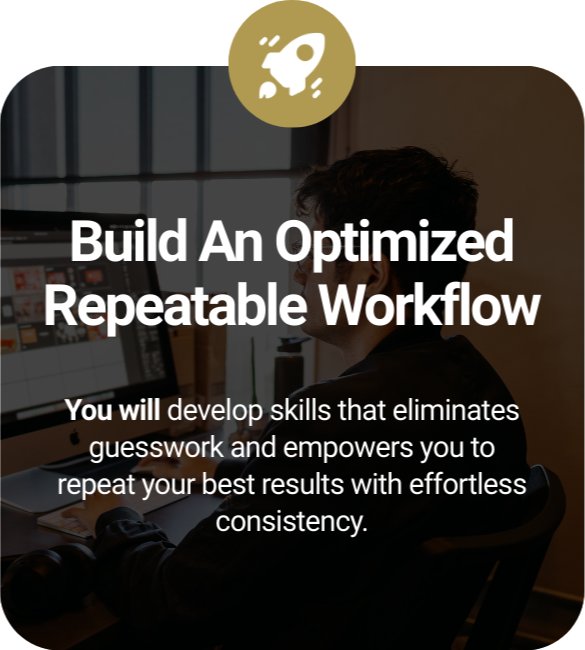
Course Curriculum
Carveco Maker Jumpstart is comprised of 3 straight-forward modules to guide your training as quickly as possible.
✏️ Jumpstart With James
⚡ Power Projects With Hamilton
📚 Carveco Essentials
Power Projects
With Files Included

AI Cupcake Relief

Catch All Tray

Cribbage Board (Toolpathing)

Cutting Board With Juice Groove
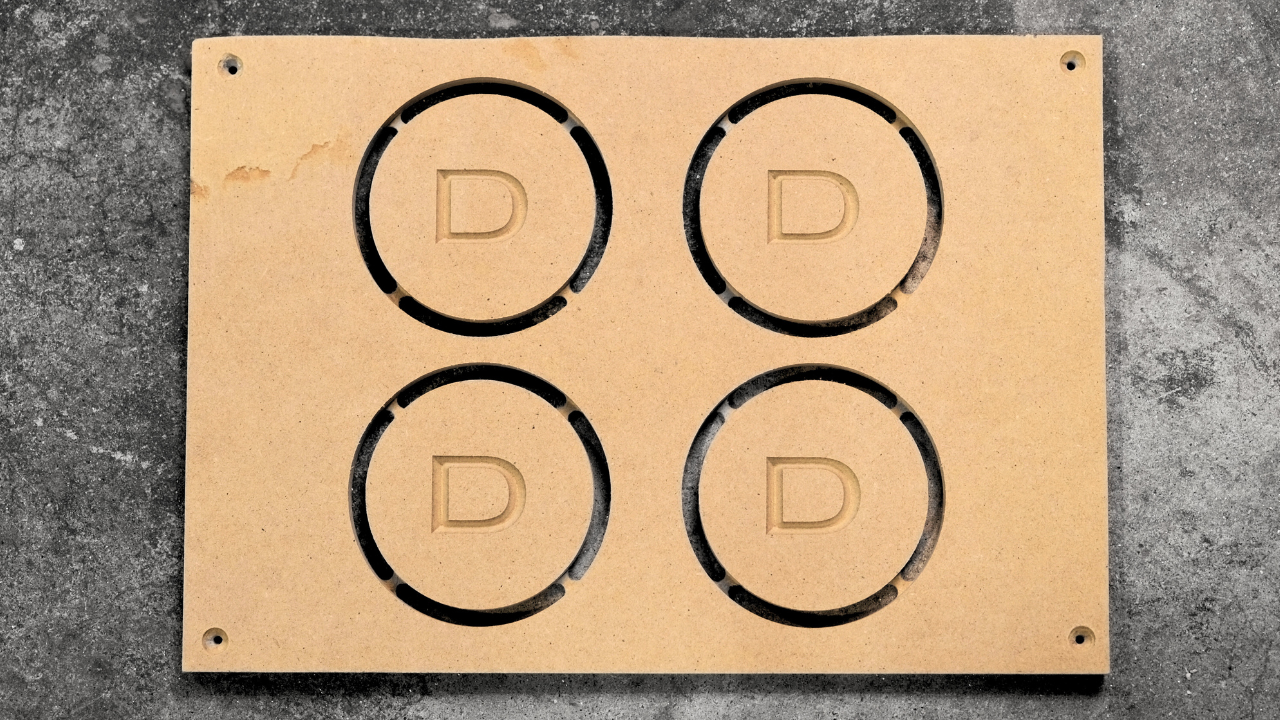
Monogram Coasters

Name Toy

Wall Plaque

Salt Box
Bonus Instant Downloads Included:
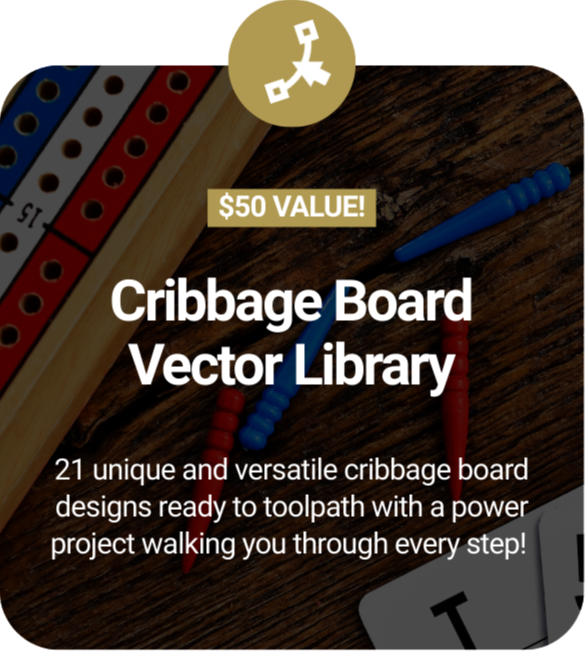
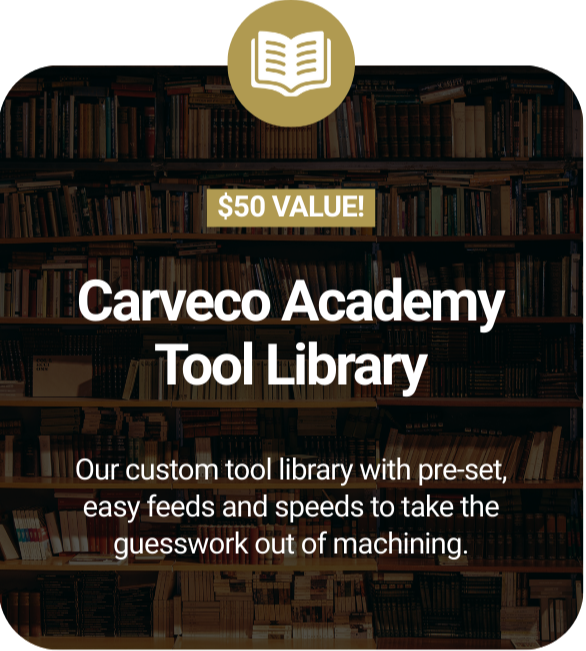


With Official Carveco Instructor
James Prestage
Trusted By
Sienci Labs, Onefinity CNC, Sainsmart Genmitsu, Fox Alien, Makera, Jenny Bits, Spe Tool, Redline CNC, Bambu Lab, Shop Smith, ComMarker

With Official Carveco Instructor
Hamilton Dilbeck
Trusted By
Onefinity CNC, Redline CNC, Sienci Labs, Bambu lab, Sainsmart Genmitsu, Jenny Bits, IDC Woodcraft, Air Weights, iVac, Harvey Woodworking, CIC Workshop, Oneida Air, Quill ADA, Thunder Laser
2/3
of makers say their #1 struggle
is not knowing where to put their effort
This course is for you if...
✅ You're new to CNC and Carveco Maker and feel completely overwhelmed about where to start.
✅ You've tried watching free tutorials but end up feeling more confused and without a clear path forward.
✅ You're eager to turn your creative ideas into real, physical projects you can be proud of.
✅ Your expensive CNC machine is collecting dust because the software part is holding you back.
✅ You want a step-by-step foundation of essential skills that will let you design and carve with confidence.
This course is not for you if...
❌ Your main interest is learning advanced techniques like multi-sided machining or how to use a 4th-axis/rotary attachment.
❌ You're looking for a "magic button" to create projects without learning the fundamental process.
❌ You aren't willing to put in the time to practice the projects and build your core skills.
Frequently Asked Questions
Is this course really for absolute beginners?
How long is Carveco Maker Jumpstart?
Is this course pre-recorded or live?
Do you teach sculpting and inlays in this course?
Does this course cover Carveco AI?
How long do I get access to the course?
What makes this different from YouTube videos?
Carveco Maker Jumpstart
$299 USD
ONE Payment - LIFETIME Access!
Interest-Free Payment Options At Checkout!
✅ Quick Carveco Setup
✅ The Maker Sprint
✅ Deep Dive Mallet Design
✅ 3D Relief Lessons
✅ Vector Doctor Guide
✅ Power Projects - Idea To Finished File
✅ Lifetime Access to ALL Content Above
✅ Billed only ONE time
✅ Free Access to FUTURE Course Updates
✅ Downloads, Guides & More
✅ 30 Day Refund Policy
Join thousands of creators using Carveco Maker! Click below to get started.
BUY NOW!




